One AI, Endless Possibilities.
Write, create, search, and customize your AI. Everything you need in one smart and powerful platform, now officially available as Maia V8.

The Features You Need in Just One AI
Maia App is not just another AI tool; it is a powerful all-in-one platform designed to provide everything you need in a single, seamless experience.
With the new V8 version—its first official release—Maia App becomes your intelligent ally, combining writing, image creation, music creation, advanced search, and task automation all in one app.
Forget about tool-switching. With Maia App, everything you need is in a simple and intuitive platform.
What makes Maia App unique?
Everything in one app
Forget about tool-hopping. Maia App brings it all together.
Perfect for any need
Easy to use, no experience needed
No technical skills are required. Maia App is intuitive for beginners and powerful for those looking for more advanced tools.
Flexible credit-based system
Use only what you need, when you need it—no waste, no limits.
Key Features
Everything You Need in One AI.
Maia App isn’t just an AI—it’s a platform designed to adapt to your needs. Write, create, search, manage content, and interact with your apps in a smart, personalized way.
With Maia App, you have everything you need in just one tool, ready to adapt based on your requests.
Text Generation
Write What You Need Effortlessly
Need clear, effective, and customized text? Maia App helps you create articles, reports, emails, stories, poems, social media posts, and more in just a few seconds.
-
Generate custom text tailored to your needs and personal style.
-
Adjust the format of both your prompts and generated answers to make them perfect.
-
Edit content in a dedicated space, without ever leaving Maia App.
With Text Mode, editing texts to create ready-to-use content becomes even simpler and faster.
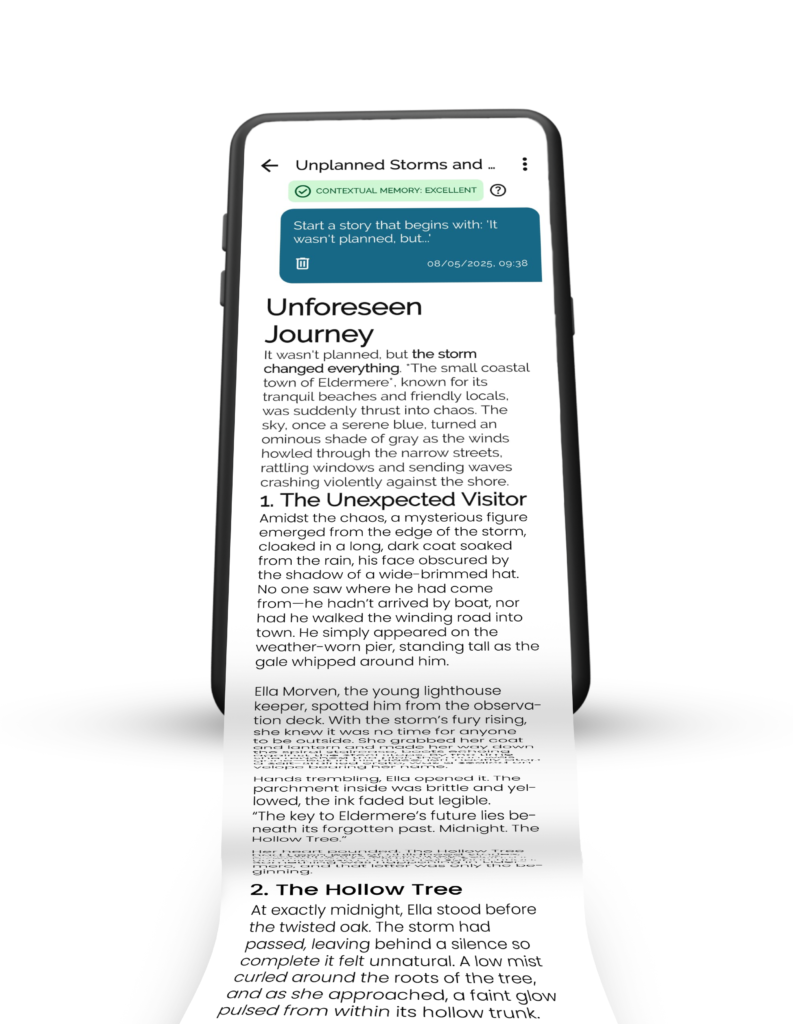
Image Mode
Turn Your Ideas Into Custom Images
Have an idea in mind? Describe it, and let Maia turn it into an image that perfectly reflects your creative vision.
-
Create stunning visuals from your ideas, no graphic experience required.
-
A dedicated image generation interface where you can choose from a vast range of styles and upload your own visual references.
-
Upload visual references to further personalize the image composition and the facial features of the subjects.
With Image Mode, you can get high-quality results thanks to an easy-to-use, intuitive interface.


















Music Mode
Transform Your Stories and Emotions into Music That Represents You
Want to share a story, capture an experience, or express an emotion through music?
With Music Mode’s dedicated interface, you can create personalized tracks to listen to, download, and share with anyone.
What can you do with Music Mode?
-
Choose your favorite musical genre, mood, and voice.
-
Enter your song lyrics manually or have Maia generate them for you.
-
Add musical directions to fully customize your track.
Want to share a story, capture an experience, or express an emotion through music?
With Music Mode’s dedicated interface, you can create personalized tracks to listen to, download, and share with anyone.

Music Mode
Transform Your Stories and Emotions into Music That Represents You
Want to share a story, capture an experience, or express an emotion through music?
With Music Mode’s dedicated interface, you can create personalized tracks to listen to, download, and share with anyone.
What can you do with Music Mode?
-
Choose your favorite musical genre, mood, and voice.
-
Enter your song lyrics manually or have Maia generate them for you.
-
Add musical directions to fully customize your track.
Want to share a story, capture an experience, or express an emotion through music?
With Music Mode’s dedicated interface, you can create personalized tracks to listen to, download, and share with anyone.
Maia Studio
Your Personalized, Interactive, and Shareable AI
Upload files, documents and links to build your custom knowledge base. You can always access your AI or share it with others, allowing them to ask questions and generate content based on your guidelines.
It will be like turning your knowledge into an interactive AI.
-
Create custom AI with your content
-
Share your AI via a public link
-
Organize your knowledge and make it interactive

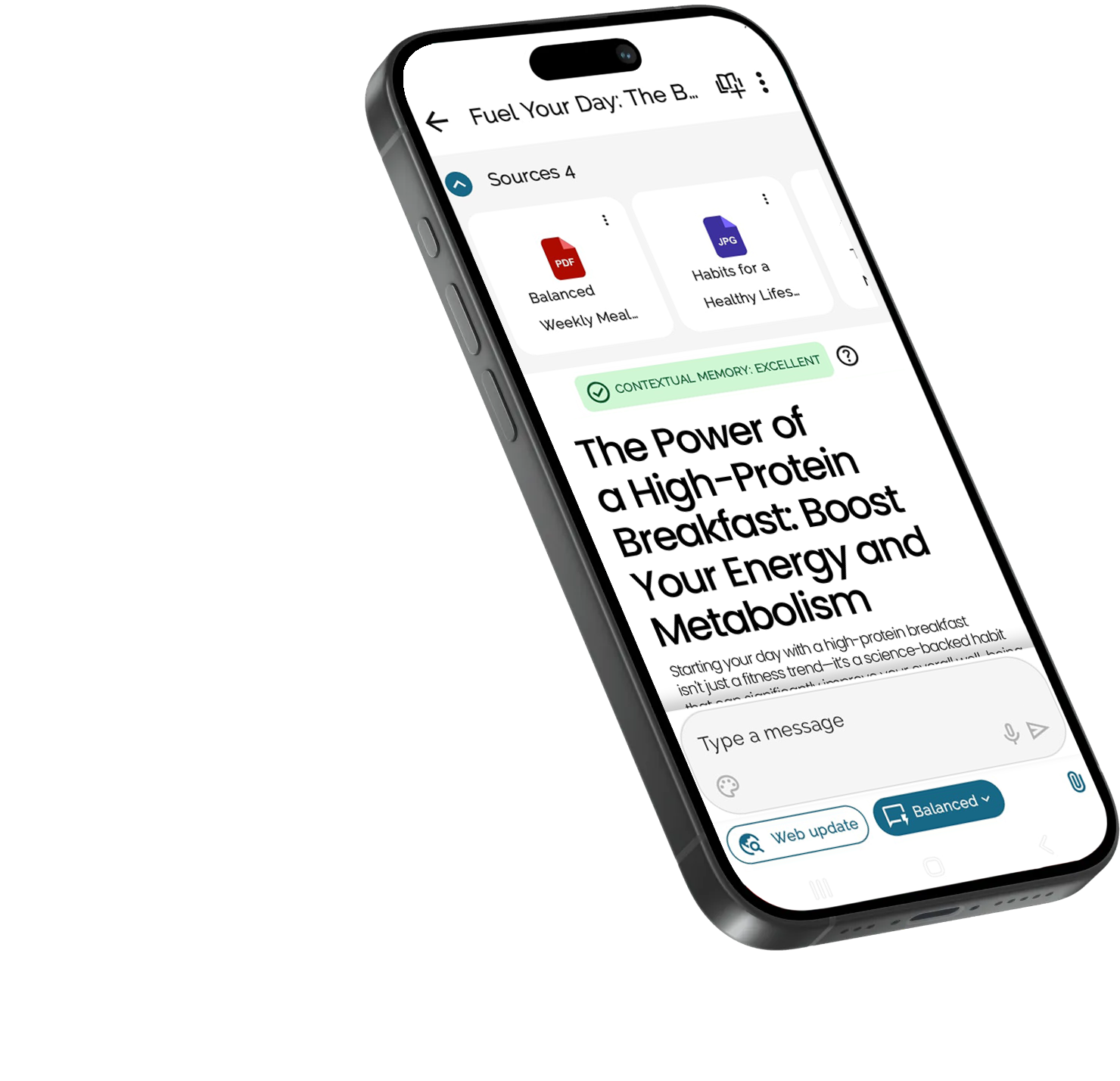
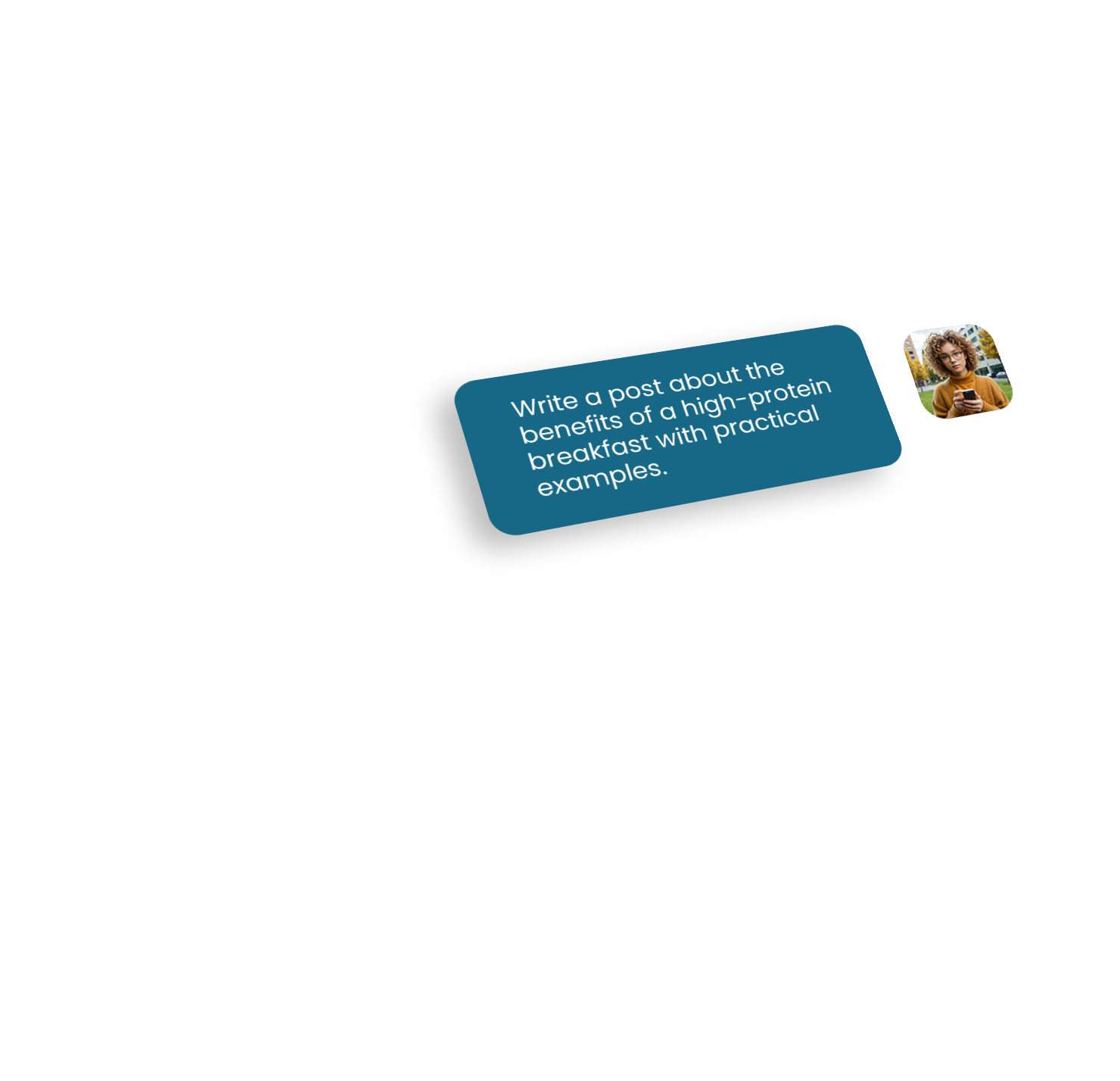

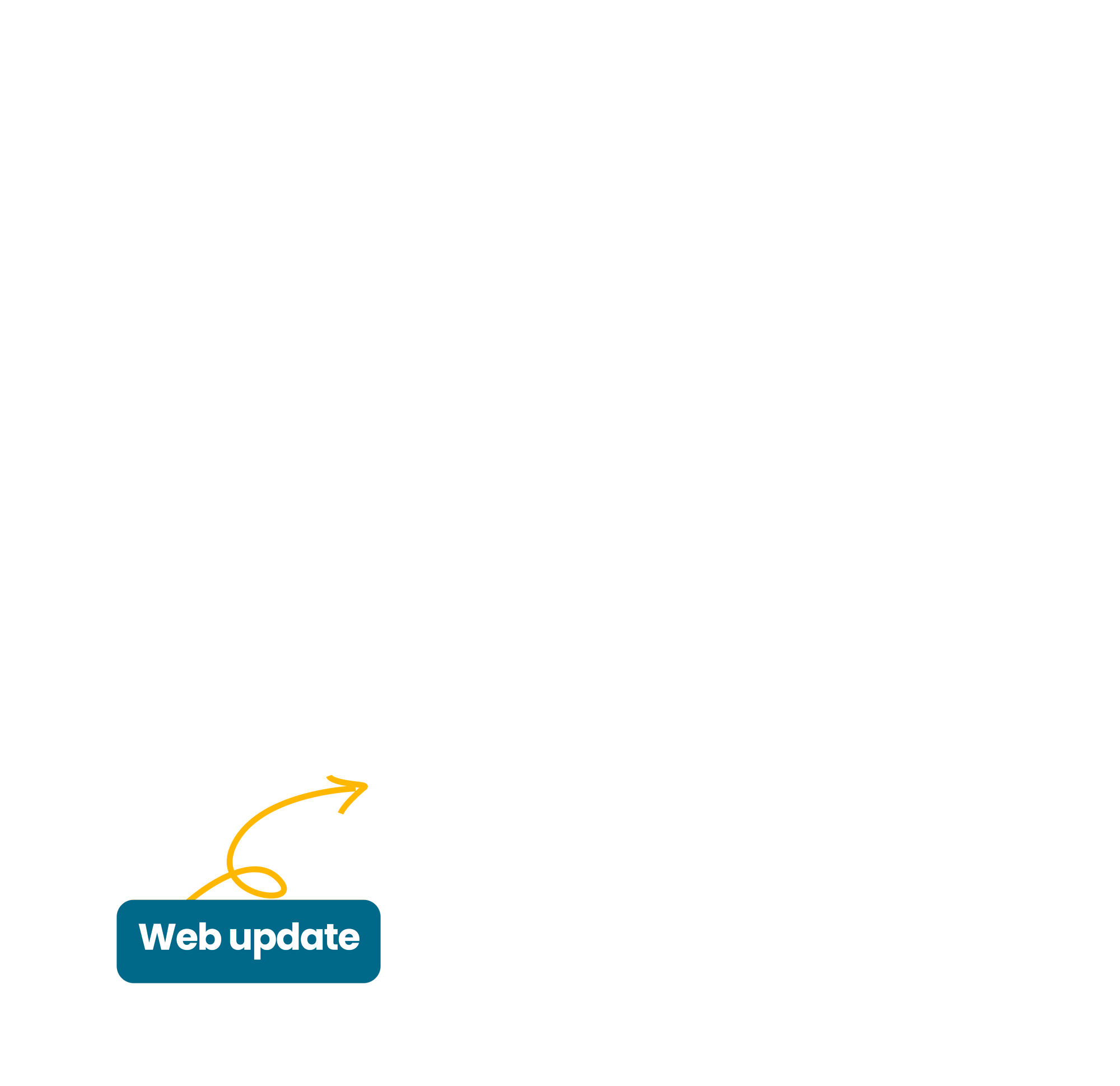
Advanced Search
Find Reliable Information Without Clutter
Maia App goes beyond generic search results, offering reliable, source-verified information and instant answers.
By enabling the Web Update feature, Maia extends its search from its knowledge base to online information, ensuring answers are always accurate and up-to-date.
-
Results based on verified sources
-
Quality control of information
-
Interactive dialogue instead of just links
Response Mode
Direct, Balanced or Deep? The Choice is Yours.
With Maia, you can customize the depth of your answers based on your needs, all while maintaining the same level of accuracy.
Enable Direct Mode for quick answers, stay in Balanced Mode (set by default) for concise yet more contextualized responses, or choose Deep Mode to get more detailed, comprehensive and structured content.
Why use it?
-
Tailor each response to your specific needs and choose the mode that suits you best.
-
Save time when needed and dive deeper when you want, without ever compromising on the quality of your answers.
-
Choose your preferred level of detail in the answers, with accuracy maintained in every mode.

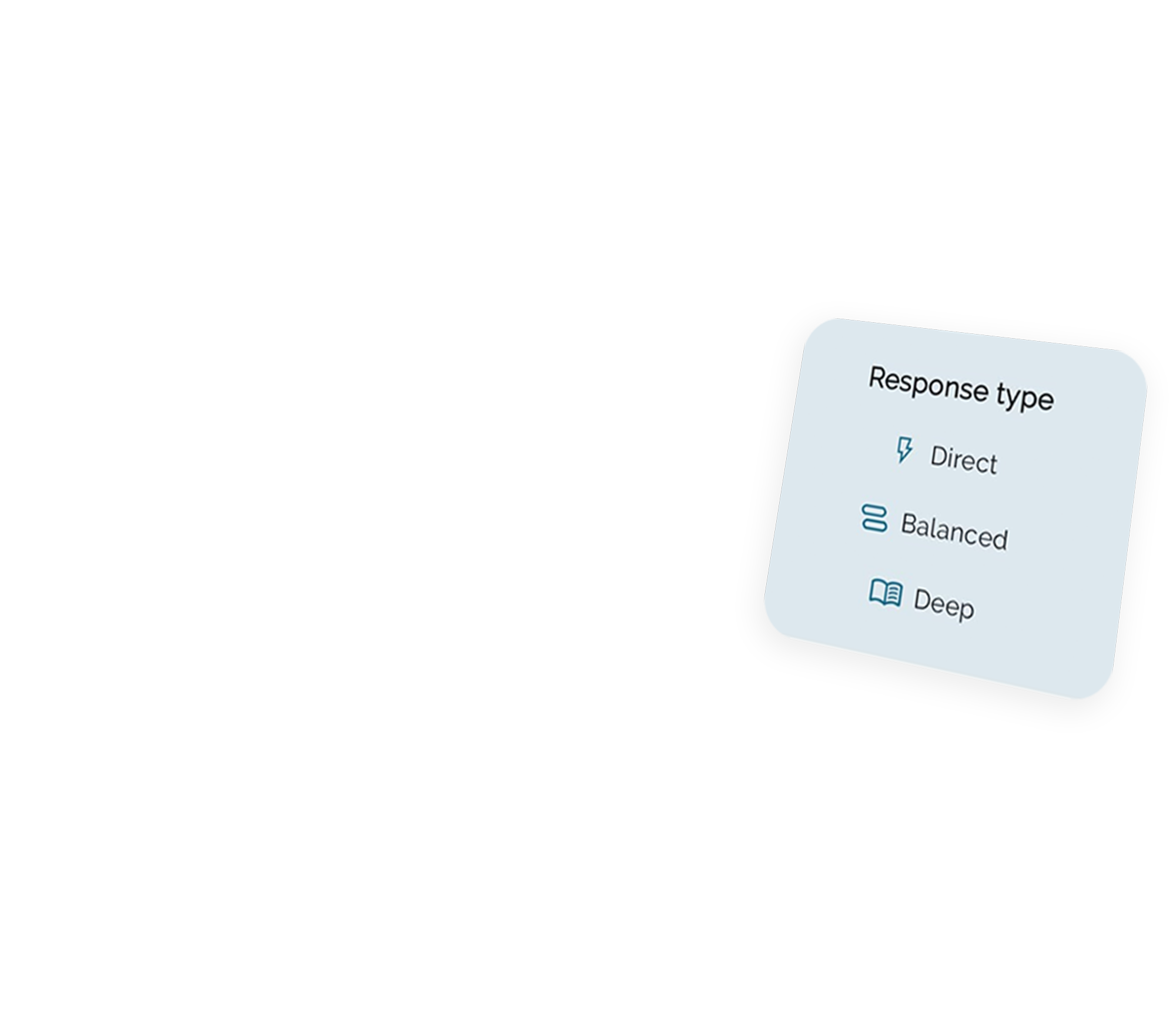
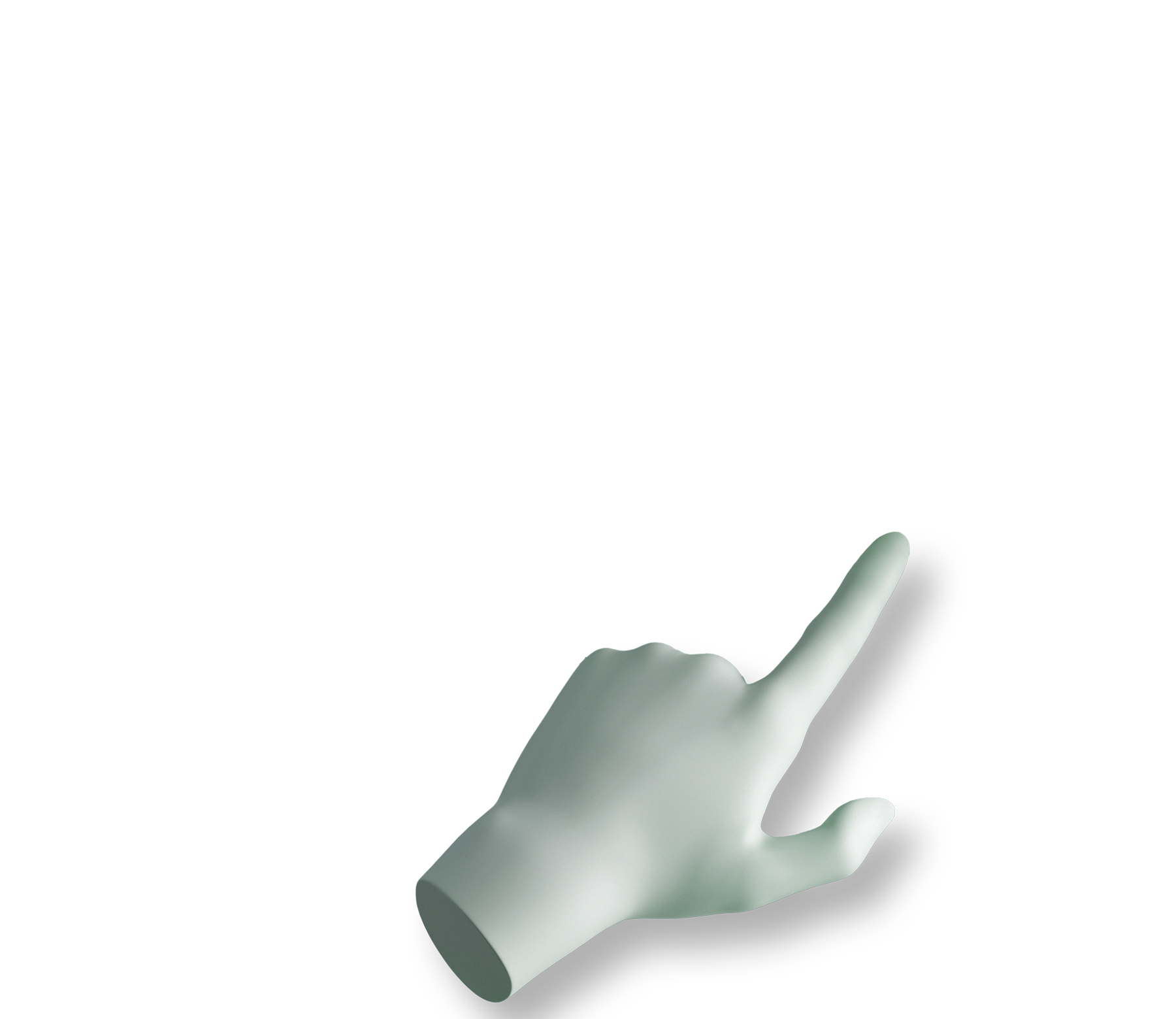
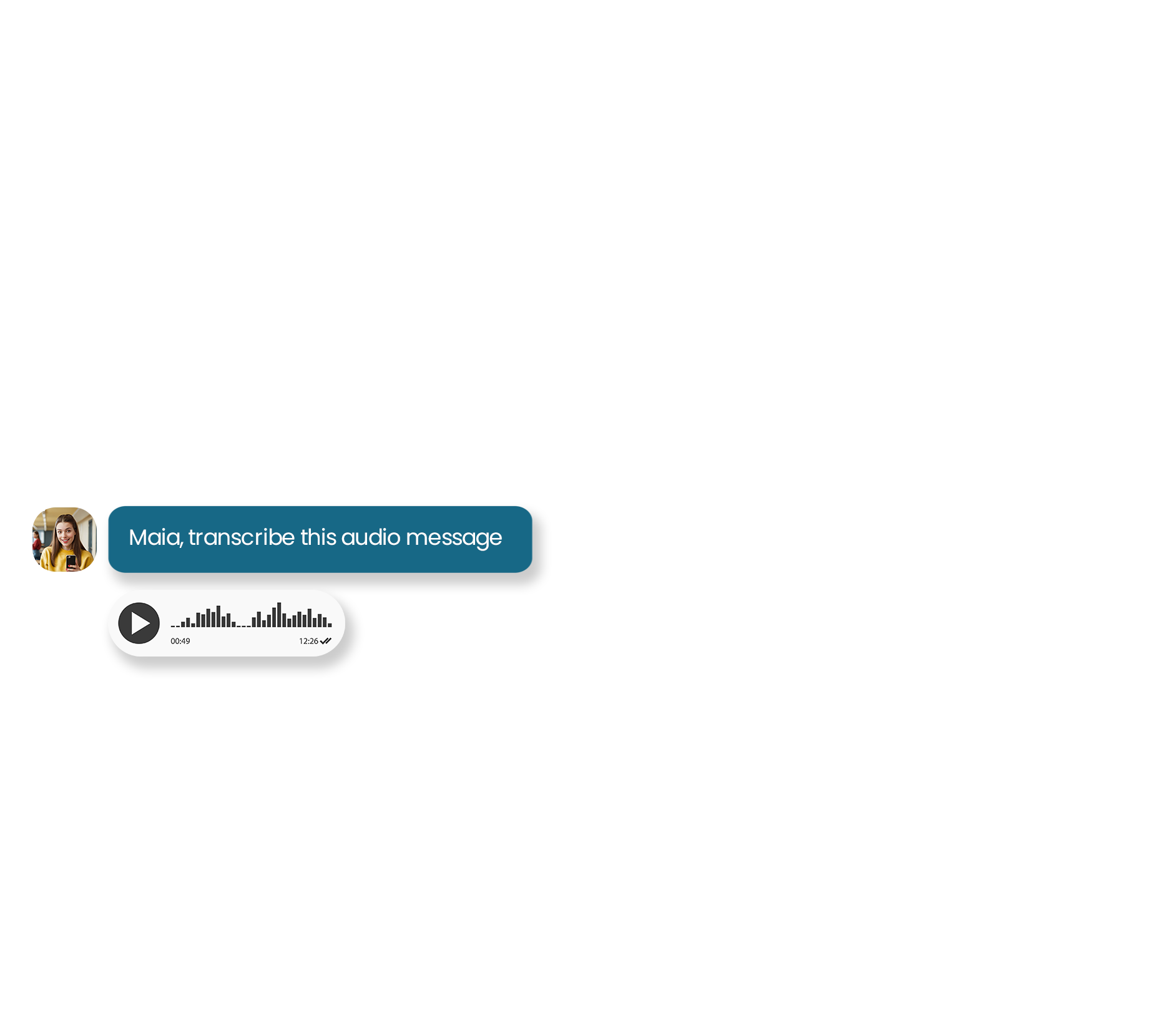
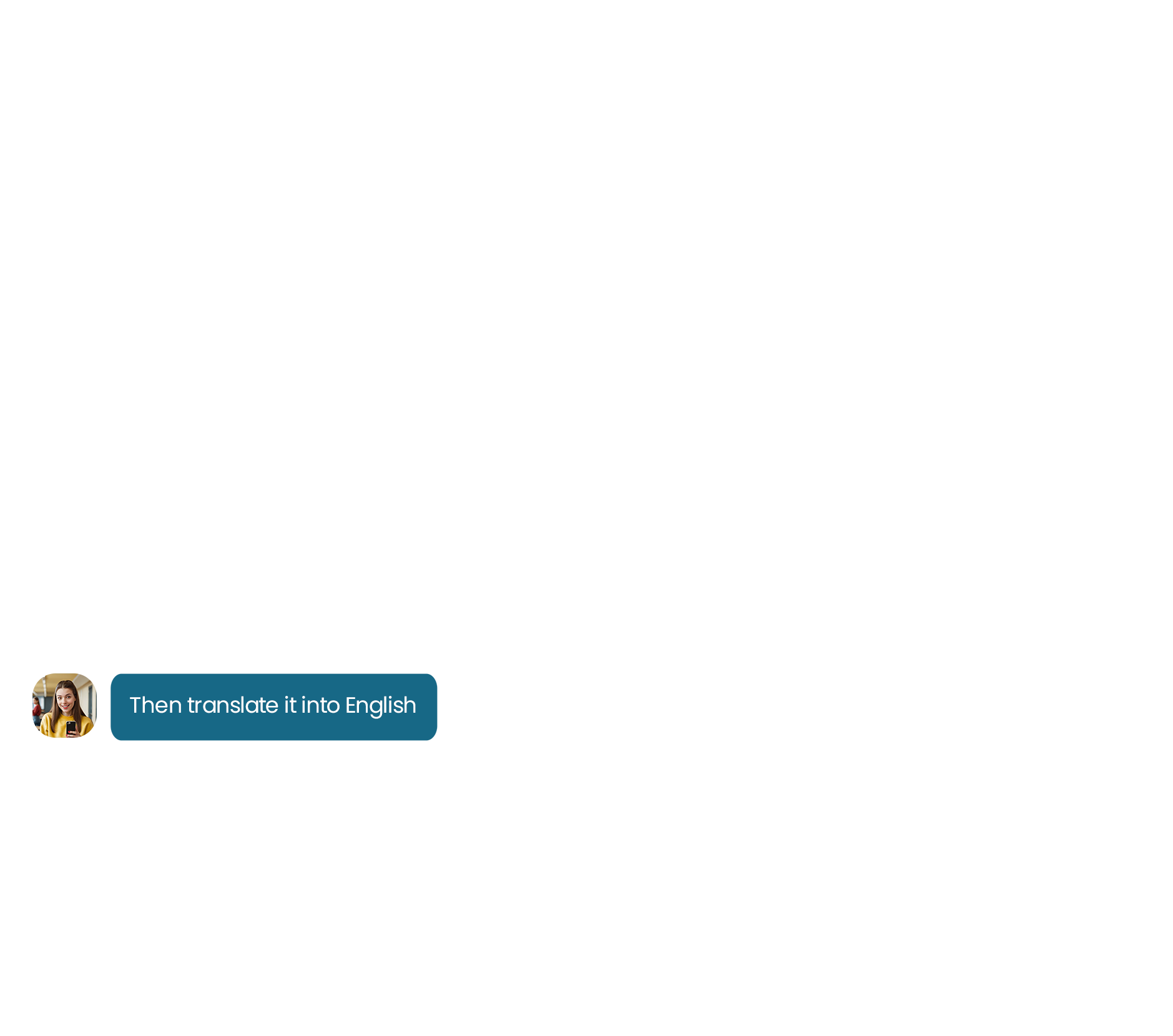
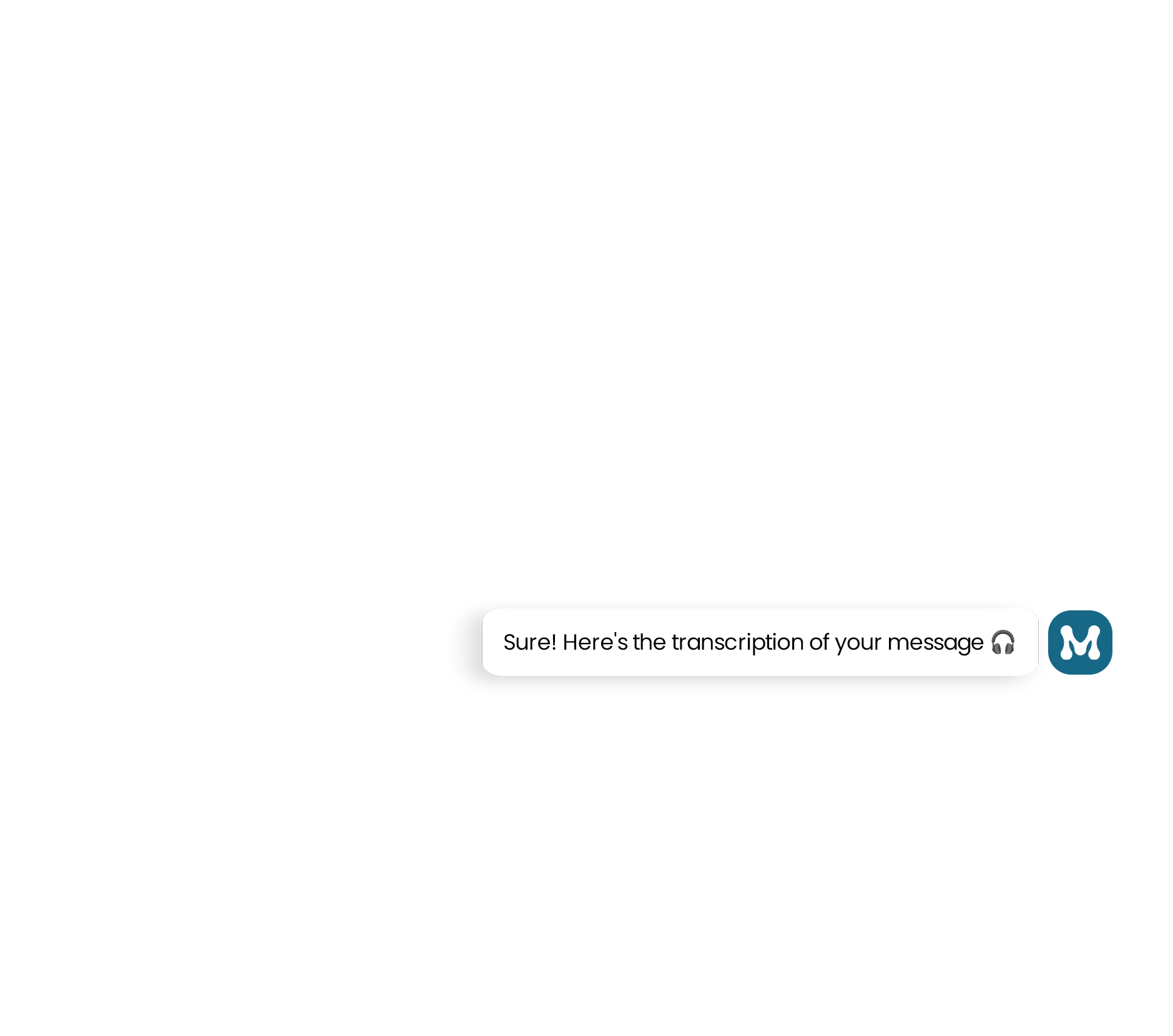
Quick Actions
Quick Actions and Interaction with Your Favorite Apps
Maia App connects with your favorite messaging apps (WhatsApp and Telegram), allowing you to transcribe audio, summarize files and web pages, and translate documents with just a few clicks.
-
Automatically transcribe voice notes and audio from messaging apps or uploaded files.
-
Generate smart summaries of texts, web pages, and lengthy documents.
-
Get accurate translations of your text files, web pages, and audio with just a few clicks.
Coding Focus
Writing Code Has Never Been Easier
Need a block of code in Python, HTML, JavaScript, or SQL?
Thanks to an AI-based code model, with Maia App, you can now request code in natural language right in the chat and choose exactly how to receive your answers:
code plus a detailed explanation, so you can also understand how it works.
No need to install or set up additional tools, just ask in chat to get your code.
Simple for beginners and powerful for all developers.
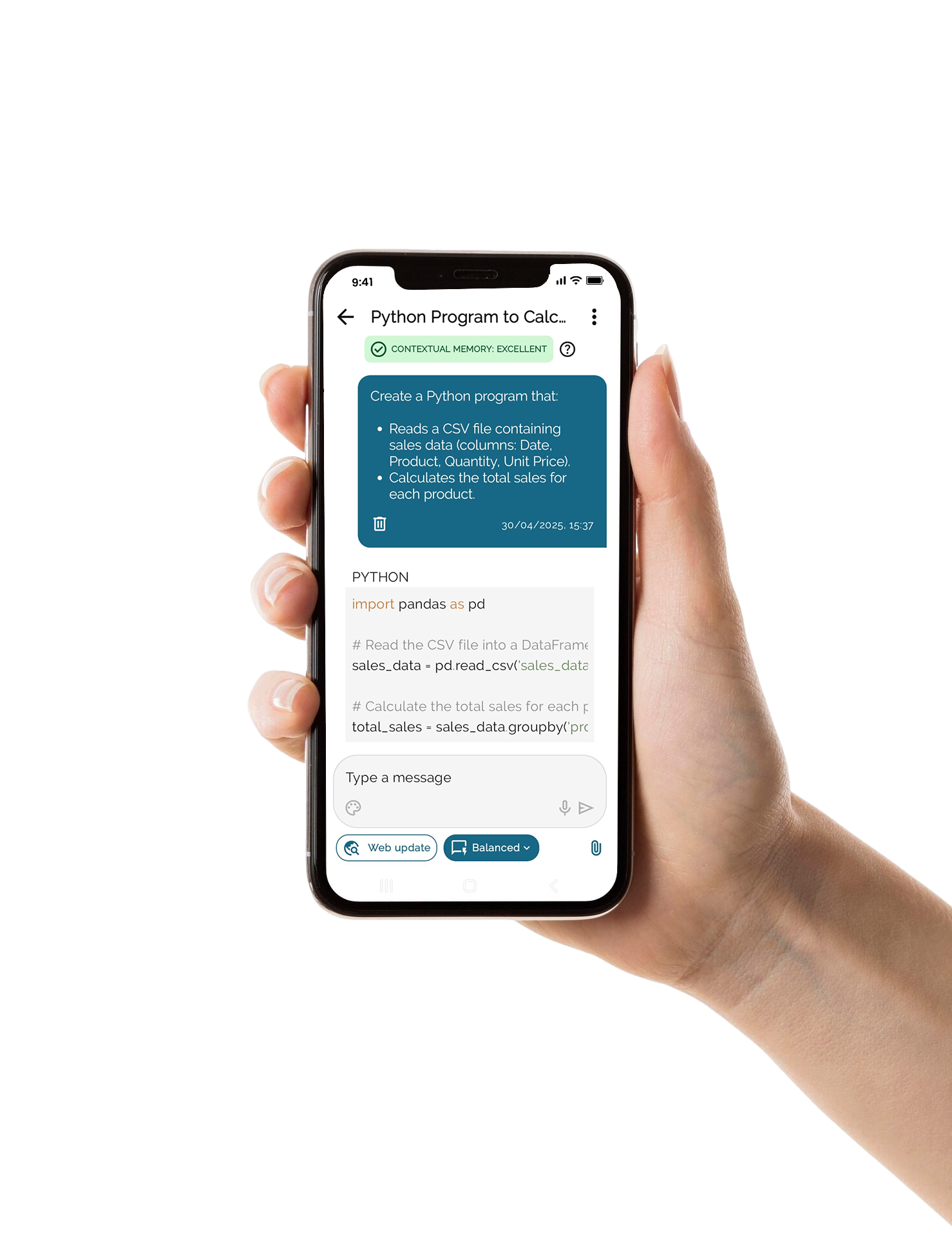
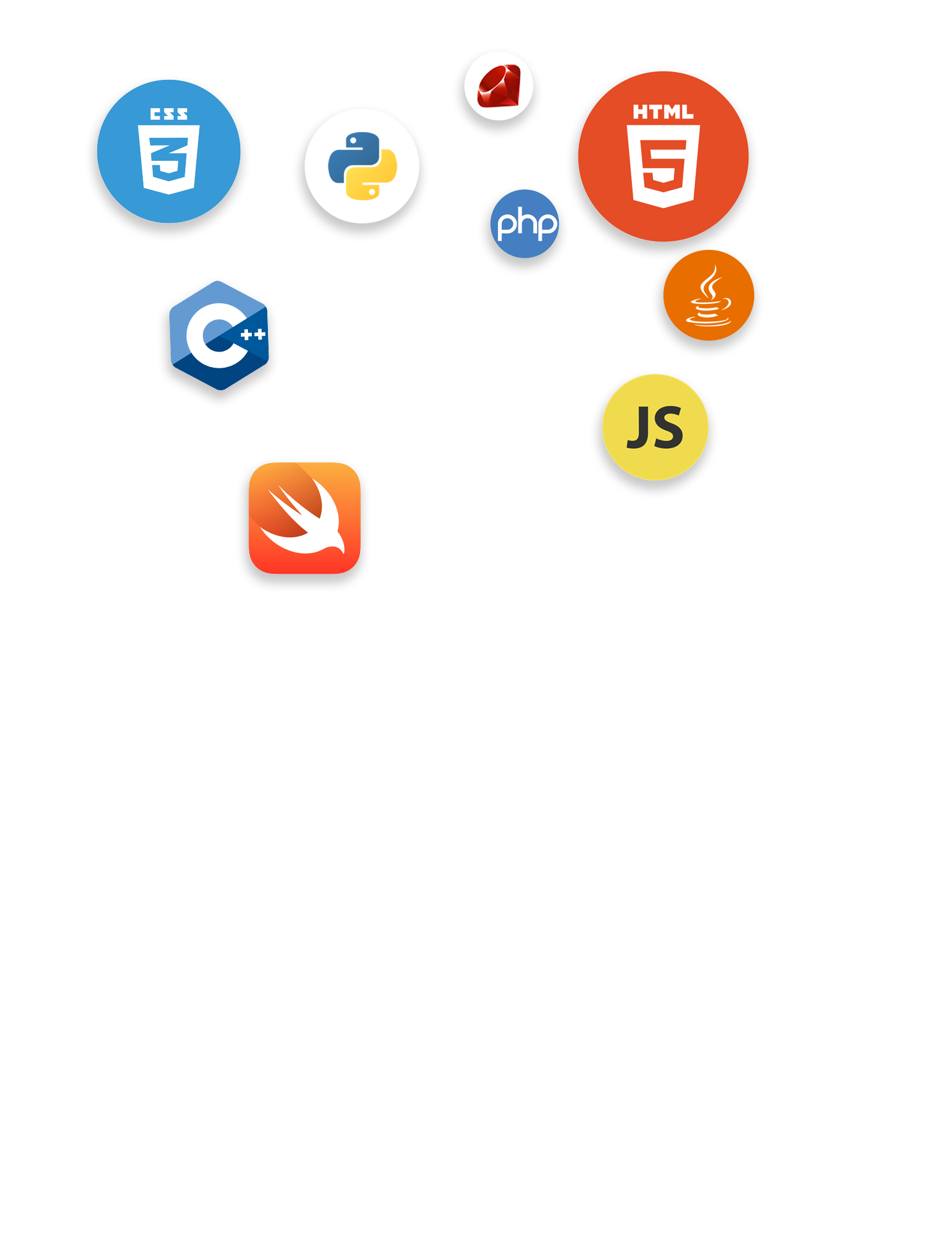



Maia Radio
Tune In and Let Maia’s Sound Take Over
Turn on the radio and step into Maia’s world with our tracks.
Create, search or browse Maia App while enjoying our exclusive songs generated just for you by Maia.
Maia Radio: your favorite music, one click away.

Maia Radio
Tune In and Let Maia’s Sound Take Over
Turn on the radio and step into Maia’s world with our tracks.
Create, search or browse Maia App while enjoying our exclusive songs generated just for you by Maia.
Maia Radio: your favorite music, one click away.
- An AI Designed for Everyone and Perfect for You. -
Who's Maia App for?
Professionals
Students and Teachers
Creatives
Beginners
An AI That Speaks Your Language.
In Maia App, you can always chat in your native language, no matter which one you speak.
The interface supports 9 languages: Italian, English, French, Spanish, German, Portuguese, Arabic, Hindi, and Chinese. All settings automatically adjust to your chosen language to provide a smoother navigation experience.
Why it matters:
Choose from 9 languages for easier navigation

Your Privacy Is Always Protected.
With Maia App, your information remains yours. Your data is never used to train AI models and never shared with third parties, so your browsing always stays secure.
Maia App doesn’t store or use your personal data.
No ads, no external tracking.
What users say
People Who Try Maia App Can’t Do Without It

Davide

Simone

Arianne
“Having Maia analyze and summarize websites and YouTube videos has saved me a lot of time by being able to search for instant information.”

Mattia
“Thanks to Mais's always up-to-date search, I was able to find tickets, hotels, restaurants, everything I needed in a few minutes in a simple and fast way without wasting hours.”

Thomas Roger

Annie
“I ask her everything: the release date of a film, the author of a book I liked, the address of a restaurant (and she always gives me good advice), a word I don’t understand.”

Alessio
"I use Maia for research and image creation, which are of superior quality compared to other AIs. The translation, summarization, and audio transcription features are super useful. Maia is simple, intuitive, and perfect as a daily assistant!"

Ester
"Since I started using Maia, creating images has become a pleasure. The quality is superior to other AIs, and its simplicity allows me to fully express my creativity!"

Aurora
“It was amazing to see how, with just a simple request, Maia generated a fantastic image! Just a few words are enough to achieve incredible results!”



